There are a huge number of apps available for the devices working on Android. Some of them are quite useful while others seem to be of no particular purpose. There are also downright harmful programmes developed for various scamming goals even though they might look like harmless or even handy. Yet, no matter what is the functionality of an app, there is always a chance it is using too much of the resources of your device. This makes it not only difficult to use your phone or a tablet since it will soon get drained out of energy, but it can actually lose its technical capacity a way earlier than it was planned by the manufacturer.
Check these programmes carefully and resign from using them right away.
Apps created for social networks
Social network apps are one of the most popular types of programmes installed on smartphones. There is nothing strange about it as it is the most intuitive and handy way of keeping in touch with your community, sharing your photos and other posts and of course get instant notifications about any likes your posts are getting. This seems to be great functionality.
Yet, it turns out that such apps are leaders when it comes to the programmes draining the battery most of all. In addition, such apps are also using a large amount of other system resources. The top resource-consuming apps available for Android is the Facebook app.
What is an alternative?
You do not have to suffer without using Facebook on your mobile device. This service can be reached through the mobile version of the website available for browsers, so you do not have to install anything additional on your gadget. In addition to it, you will not have to deal with a tone of annoying notifications coming from such an app.
Antivirus programmes
You can also find an entire collection of antivirus programmes developed for Android. The feelings about such programmes are actually mixed as some people believe they are absolutely essential for your gadget while others find them unnecessary and heavily consuming energy.
In the reality, everything depends on the way you are using your phone. If you are not using the root privileges for your system and install apps only available in the Google store, in all likelihood, you will never need such a programme at all. At the same time, if you install it on your smartphone, you will find how much it is slowing down your device. You definitely do not want it to happen.
What is an alternative?
Providing this is the way you are using your gadget, you can just delete any antivirus app from your phone in case you have already installed one. Yet, using root privileges or installing apps from other sources than the official Google store and especially, installing cracked programmes can actually cause some harm to your system and in such a situation, you might be willing to protect it with the help of a specific antivirus programme.
If you are just worried about the health of your system, you can just install an antivirus programme, scan the system, check the results and delete it. Having it running in your system all the time is not a good idea though but it can be used for an occasional check-up.
Apps for weather forecast
One of the most useless types of apps developed for smartphones is a weather app. Of course, all you want to know is the temperature and the probability of rain, yet, installing such an app, you will get an entire package of functions starting from animated wallpapers up to meteorological maps. As you can imagine, they are requiring a lot of system resources. In addition to it, such programmes are also using your Internet traffic almost without a stop.
What is an alternative?
If looking through the window is not enough, you should check the weather conditions online manually without relying on such fantastic creations for Android.
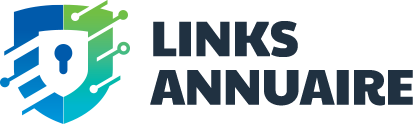

I hate the fact that some od the apps you can’t remove from the phone. They are automatically installed and litter the phone